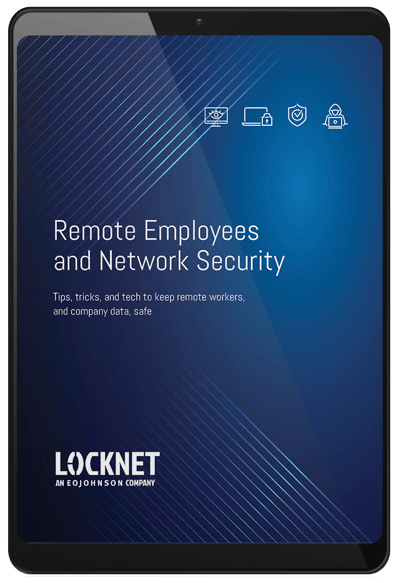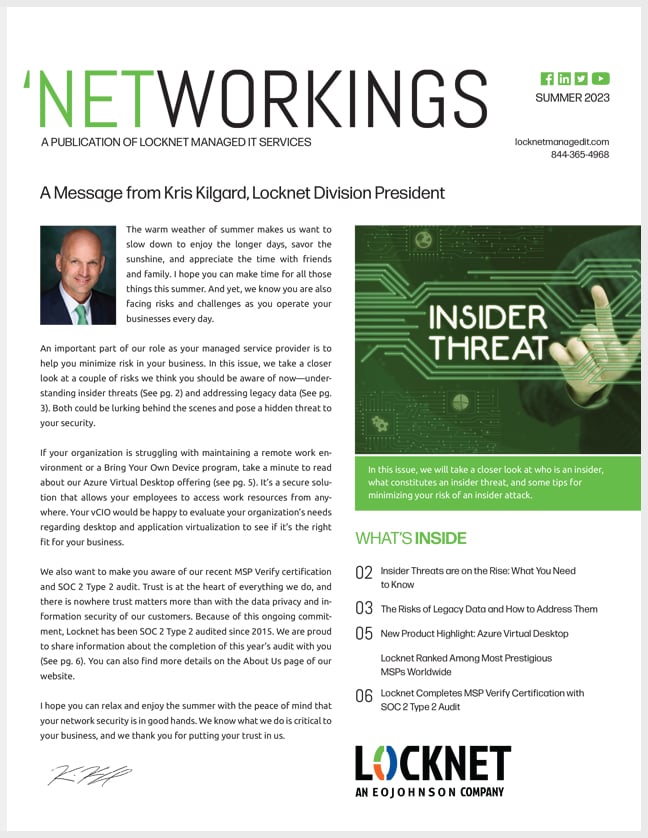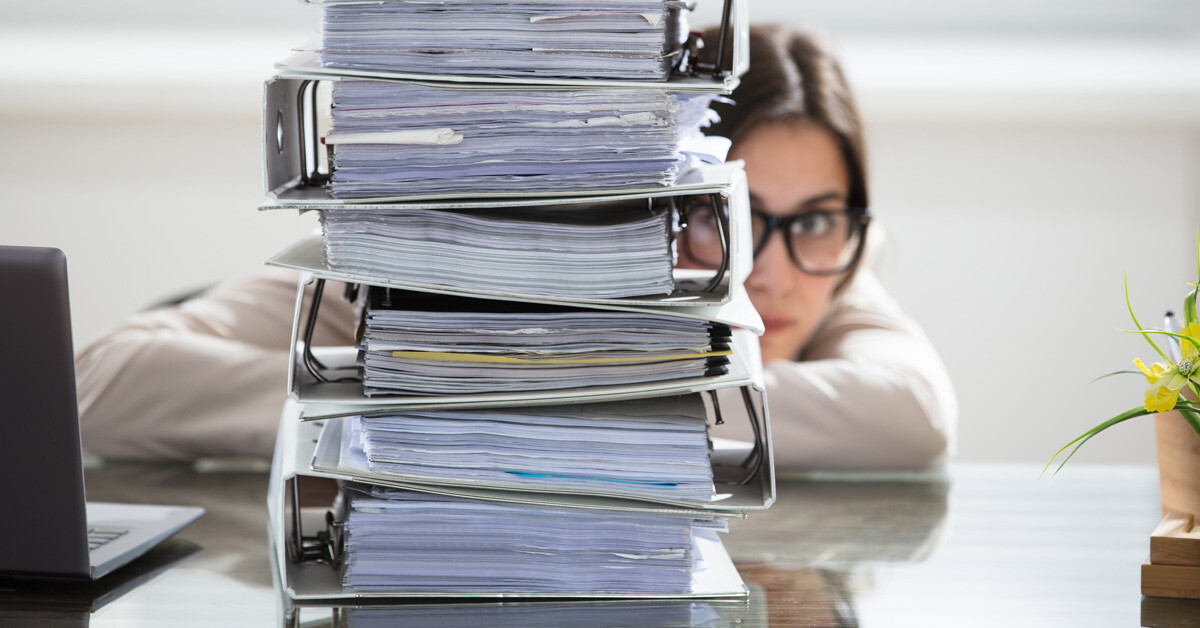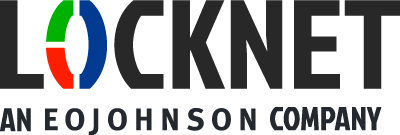Here's how document scanning services can save the workday
When it comes to the best remote office solutions, file sharing and storage are key.
So, if you're searching for "document scanning solutions near me," you're on the track to a streamlined workday and greater efficiency for all of your office staff. In fact, document scanning services can be an invaluable part of your business continuity strategy during times of crisis. Best of all, it's possible for you to save on the cost of document scanning simply by utilizing the staff you already have.
COVID-19 and the move to a remote workforce have brought the importance of document scanning, file sharing, and storage to the forefront. But if you've held off to this point, you're certainly not alone. Businesses have held off on moving toward electronic solutions for several reasons.
"Many businesses have not scanned their documents because there is comfort in the status quo: 'Our paper records are working just fine for us,' explains Jerry Rozek, Operations Manager, EO Johnson Document Scanning. In a pre-COVID-19 world, that approach may have worked just fine. But these days, there is no status quo, requiring new innovations to maintain productivity.
"Another reason is the belief that scanning simply costs too much. While the scanning process takes time (and time is money), we offer multiple options to help customers offset these costs. Additionally, we work with our clients to design a strategy that will not only meet their goals for going paperless but find a way to fit it within their budgets," Rozek says.
Want to know more about how you can save substantially on your document scanning costs? Read on.
For file sharing and storage, document scanning is more important than ever
Transitioning your office to working remotely, particularly with little warning, is anything but easy. The process is further complicated by dependence on paper documents and files.
"The inefficiencies and limitations of having paper-based business information have really come to the forefront with the current COVID-19 crisis," explains Rozek. "The ability to have staff work remotely from home is restricted when all the information used on a daily basis is in file cabinets in the company office. The challenge is compounded if there are multiple people needing access to the same information."
Document scanning can provide a number of benefits, among them, the ability to maintain business continuity. Having electronic file sharing and storage allows staff to perform their regular tasks while working from home. Simply put: it keeps your business moving forward.
If you haven't explored remote office solutions like document scanning before now, the good news is, Rozek says, it's not too late.
"By focusing on the records that are used the most, you can get an immediate positive impact," he says.
"I often talk to customers about the importance of transitioning from paper to digital relative to disaster recovery. Let’s face it—most businesses, or people for that matter, do not believe that a disaster will ever happen to them. COVID-19 now has all of us re-evaluating that thought process. Will we ever face a situation like our current one? We all certainly hope not. But we can use this as an opportunity to prepare for whatever future challenges come our way to maintain business continuity," explains Rozek.
3 steps to save on document scanning costs
While many businesses are experiencing a slowdown in work, that may be the key to saving money on document scanning costs.
"On many occasions, I have been told, 'We will have our staff work on scanning documents when they have spare time.' That spare time may be right now. Due to COVID-19, many businesses have seen a reduction in their work volume and many have a majority of their staff working remotely—everyone is working hard to stay busy," Rozek explains.
How do you get started? Rozek offers these three tasks that will promote an organized digital records system, saving your organization significant document scanning costs.
- Organize and take inventory of your records.
Collaborate to establish levels of standardization. Create categories or document types that records can be grouped into, and define how records are to be named. Enter that information into a digital file. By doing this, you are actually indexing all of your records and saving more on the cost of digitizing records. The success and quality of a digital records system are directly related to the planning that is done on the front end.
- Purge your records.
Get rid of files or documents you are not legally required to keep or that are non-essential. Focus on scanning the documents that are most important to your business.
- Prep your records.
Pulling staples, taping down small pages, and unfolding pages are very time-consuming. Because of this, it is part of the scanning process that costs the most. Applying your internal resources to this task will lead to big savings.
File sharing and storage made easy
Because we know how essential it is to keep business moving forward in our communities, the EO Johnson Business Technologies Scan Office is currently staffed and operational during this crisis.
"Built on our Core Values, we utilize our people, process, and technology to help customers make the paper to digital transition," Rozek says. "We partner with them by providing the tools including organizational charts, barcodes, prep instructions, and a database template to complete the three recommended tasks listed above. When records arrive at our facility, our production-level scanners and software enable us to process documents accurately and efficiently—delivering high-quality digital files back to our customers quickly. Then we can return documents, or store them for a period of time before destroying them.”
How much can you save if your current staff does the work on the front end? Substantially. "The partnership of having a customer complete work on the front end and EO Johnson on the back end can reduce the overall cost of scanning by up to 50% or more," Rozek says.
Maintaining your health and safety and that of our staff is of utmost importance to EO Johnson. So, you can rest assured, every precaution is taken toward that goal during this pandemic, with a goal of minimizing or eliminating in-person contact, as much as possible.
"Our Logistics are strategically planned so that it is a non-contact process where we do not enter a customer facility," says Rozek. "Instead, boxes are picked up on a specific day and time, and at a specific building exit location with all logistics paperwork completed via email. After scanning and quality control, the delivery of all completed data is done electronically with the highest levels of security. Customers can download data from our server or we can upload data to their server."
Document scanning takes file sharing and storage into the new normal
When it comes to remote office solutions, finding "document scanning services near me" is key to your business continuity. When you're ready to make the transition to digital records for the productivity of your remote staff, and for efficient access to information for the long haul, EO Johnson Business Technology is here to help.
To learn more about document scanning solutions for your business in Minnesota, Iowa, or Wisconsin, contact Jerry Rozek, Operations Manager at (715) 261-4536 or jrozek@eojohnson.com.