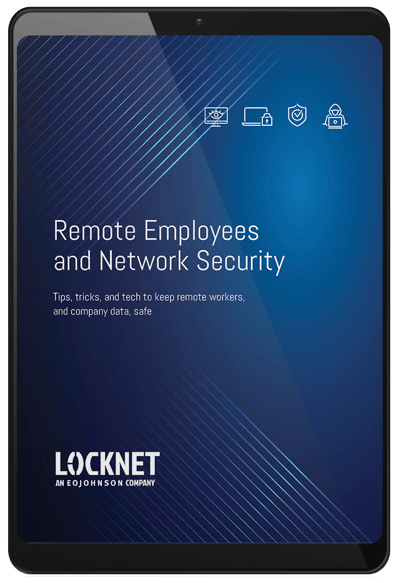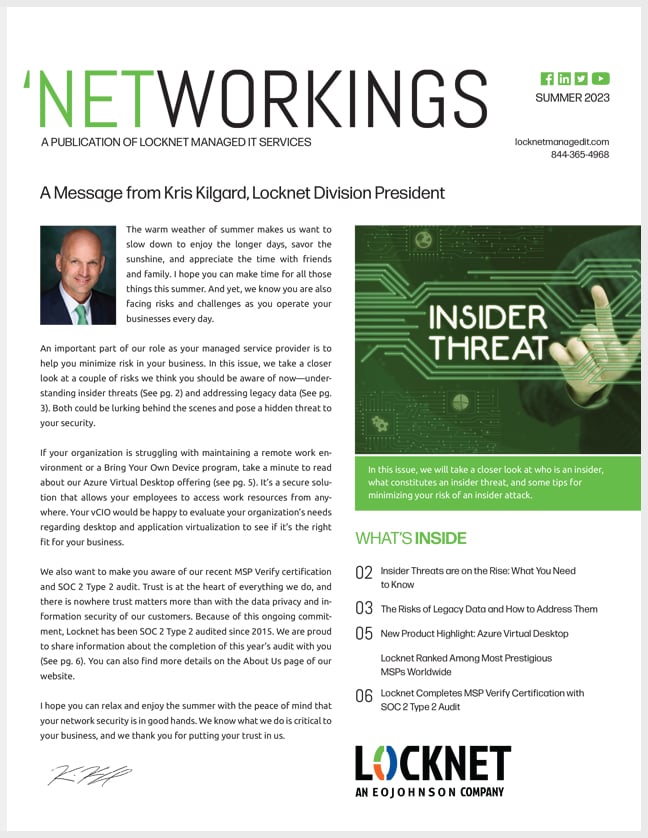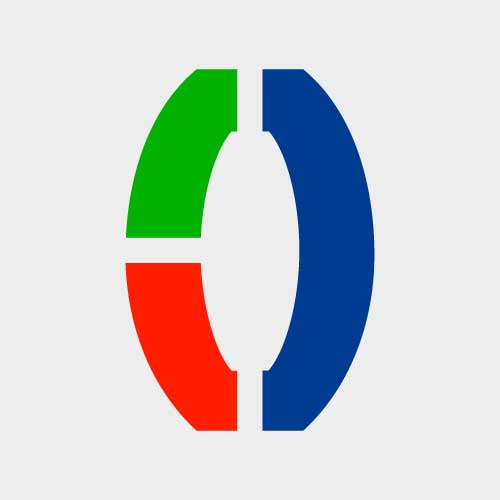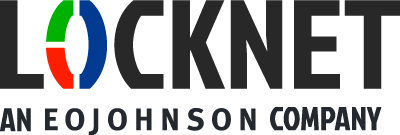Managed IT for Small and
Medium-Sized Businesses
For businesses with 15–150 employees with small or no IT staff.
Enterprise IT
Services
For businesses with 150–5,000 employees who need to fill gaps or are looking for help.
FEATURED RESOURCE
Remote Employees and Network Security
Working from home is not going anywhere. In fact, research shows that post-pandemic 42% of employees who worked strictly from a company-based location will not return to the office. Do you know how this will impact your business? Learn more about the tools needed to protect your client data and improve employee productivity.
World Class IT Support & Service
Real People. Right Now.
About Locknet® IT Services
From the first hello, the Locknet® team is dedicated to serving you and your needs.
Managed IT for Small and
Medium-Sized Businesses
For businesses with 15–150 employees with small or no IT staff.
Enterprise IT
Services
For businesses with 150–5,000 employees who need to fill gaps or are looking for help.
FEATURED RESOURCE
'Networkings Summer 2023 Newsletter
Check out the latest happenings in the world of IT from our Locknet® experts. In this issue, we highlight some topics your organization should be aware of to minimize risks. Specifically, mitigating insider threats to your security and the risks of hanging on to legacy data.
World Class IT Support & Service
Real People. Right Now.
About Locknet® IT Services
From the first hello, the Locknet® team is dedicated to serving you and your needs.