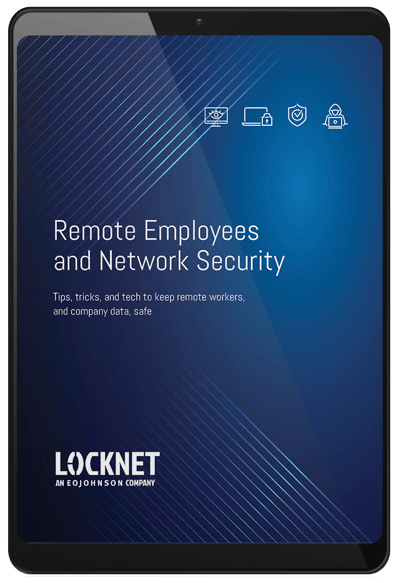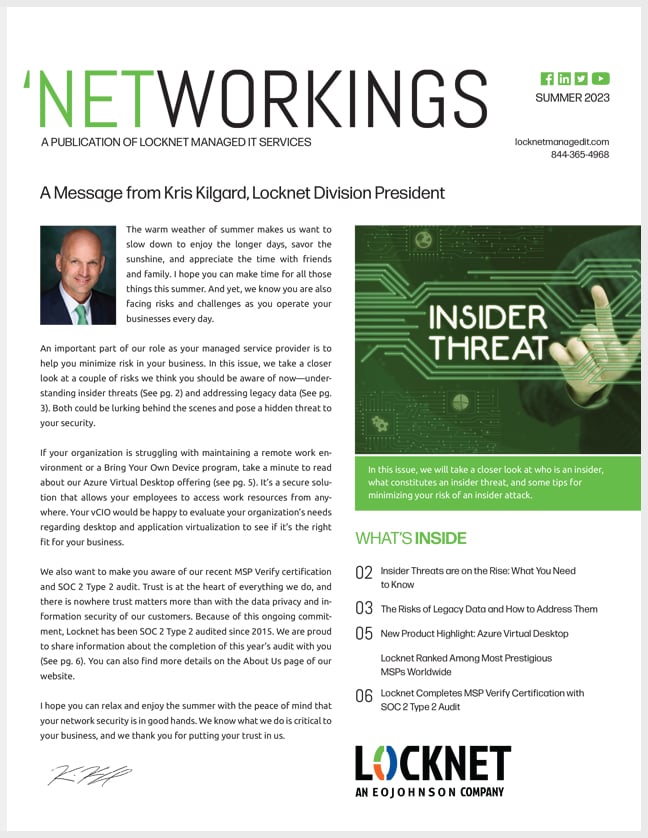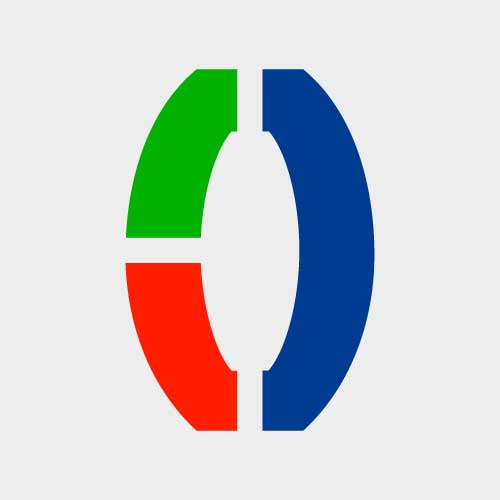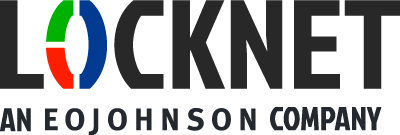With school on the horizon, it’s time to think about cyber safety and students
Parenting has never been an easy job, but as technology takes on greater prevalence in the lives of our children, it’s vital to be mindful of the risks, in particular back to school cyber safety. As an IT management company, your tech needs at the office are important to us, but as parents ourselves, we feel it’s important to look out for the generations of tomorrow, too. So, we’re sharing some of our favorite resources, and our top tips for students and cyber safety.
Our top tips for back-to-school cyber safety
Here are some tips to help you navigate the intersection of cyber safety and the school year.
Be mindful of bullying
In the age of social media and texting, bullying can take on greater power due to the greater reach of these technologies. There was a time that bullying happened at school, but at least when the student was home, they could get away from it, but not anymore. It’s essential to communicate with your kids about how to handle bullying or online comments that are cruel, both when they are directed at them and directed at others. Help them work through a plan to address online issues that arise that are healthy for them, not harmful to others, and do not escalate the situation further.
Educate them about misinformation
In cyberspace, misinformation spreads like wildfire. Teaching children how to think critically about the information they see posted online is vital. In addition, encourage them to fact-check posts before they share or spread misinformation. Taking a moment to pause and think about what they are about to share can make all the difference.
Help kids manage content
While it’s important to build trust with our children, sometimes that requires setting boundaries to help protect them and their private information and helping them understand why that’s important. For whatever social channels they use, chances are there are tips on helping you manage their settings and many phone operating systems have built-in parental control tools for you to manage their content. Check out the social media tip sheets for popular social channels provided by the Wisconsin Department of Justice.
Limit screen time and inactivity for improved health
Simply put, screens often keep us sedentary and can lead to other mental health issues. Manage screen time through limits to keep kids active; these screen time guidelines from the American Academy of Pediatrics can help you determine what’s right for your family. Again, take advantage of tools built into the phone to help you manage this effectively.
Check out security tools online
You don’t have to go it alone. When it comes to cyber safety and students, many reputable organizations offer tools online to help keep all of your family’s personal information safe. The Department of Homeland Security provides the Stop. Think. Connect. Toolkit aimed at protecting the well-being of people of all ages, with a special section for students.
Back-to-school cyber safety requires diligence and open communication
When the school bell rings, back-to-school cyber safety should be in full swing in your household. Hopefully, these tips and resources will help you develop a plan to protect your loved ones from online risks. Student cyber safety is an important topic, and one you should discuss regularly with your children, to ensure the school year and screen time go smoothly.