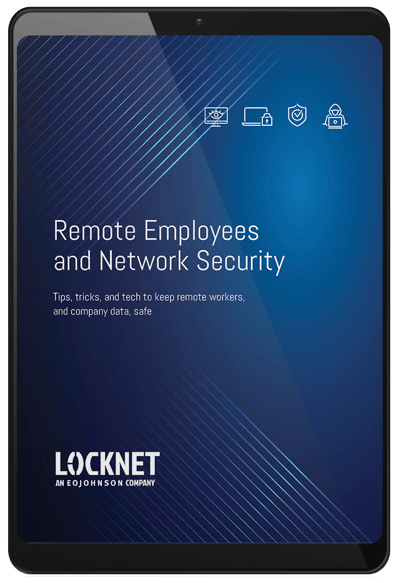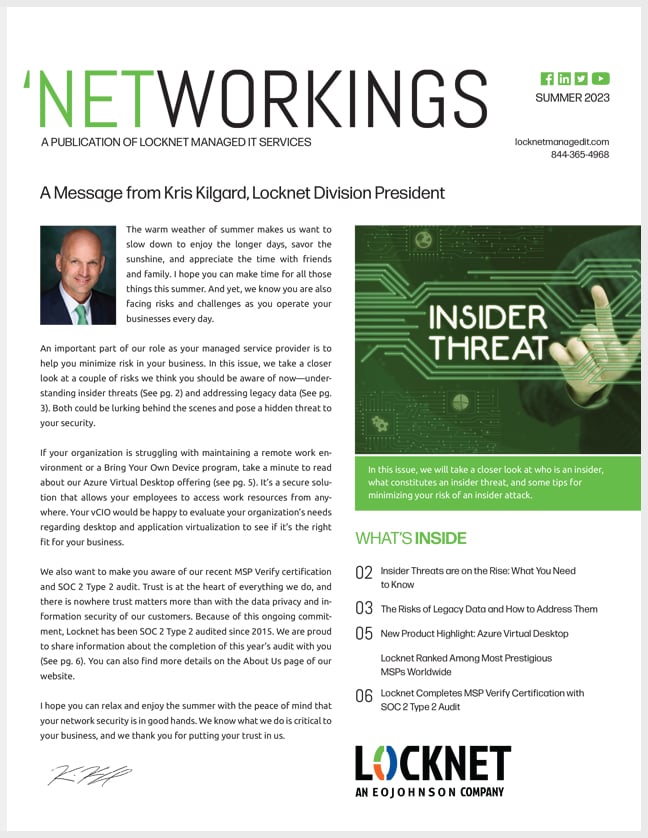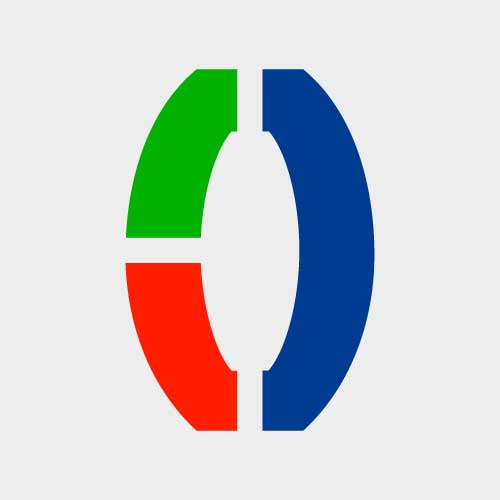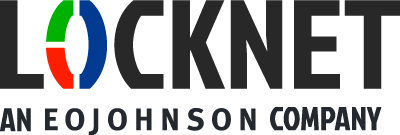The productivity of your business hinges on the right software
Chances are you already depend upon Microsoft software for many of your business needs. Yet the landscape of business software is always evolving; and that evolution provides greater functionality, increased efficiencies, and streamlined processes that can simply put, make your job easier. So when it’s time to upgrade, it's vital that you are able to choose the right software for your business.
But let's be real here: the options can be overwhelming. More, there are additional considerations to explore, including deciding whether you want to operate in the cloud and pay a monthly recurring subscription or stay on-premise and pay a one-time fee. And if that’s not enough, you’ll also need to determine which features you want or need, from applications to additional security to device management and capabilities.
The good news is, you don't have to navigate this software minefield alone. The experts at Locknet® Managed IT are here to help demystify several Microsoft options on the market today. More, we'll delve into the various platforms, their capabilities, and the other options available to you. Let's take a look.
Understanding Microsoft platforms on the market today
With similar names and differing versions of each product, it can be easy to get confused about the differences between Microsoft offerings. Understanding the range of products is one thing, but understanding Microsoft licensing can be just as challenging. We're here to help. So, here's a high-level overview of Microsoft 365 features and differentiators.
Microsoft offers several different packages aimed at its business customers, through the Microsoft 365 subscription services. With each subscription service, you will get the security updates you need as well as the latest features and ongoing tech support, all included.
- Microsoft 365 Business Basic- Cost: $5/month per user
This is the least expensive option of the bunch but doesn't provide desktop versions of Office applications like PowerPoint, Word, Excel, Access, Outlook, or OneNote. However, you have access to web versions of most of these. If your business has high-speed internet and your team is adept at web-based work, it may be a good choice for you. Our experts believe this product is best for businesses that need Microsoft Teams and cloud-based storage capability. It's important to note that desktop versions of Office apps are not included in this selection.
- Microsoft 365 Business Standard- Cost: $12.50/month per user
If you want a hybrid of Office 365's access to desktop versions of applications as well as the web-based services provided through the Microsoft Business Essentials package, this may be the right solution for you. You will also have access to apps that can be handy for small to medium-sized businesses which take appointments, such as appointment scheduling through Microsoft Bookings and collaboration through Microsoft Teams. Our tech experts believe this product is best for businesses that need Office apps across multiple devices, as well as business email, cloud file storage, and online meetings and chat.
- Microsoft 365 Business Premium - Cost: $20/month per user
Our tech experts believe this product is best for businesses that need everything included in Business Standard, plus advanced cyberthreat protection and device management.
Is it time to upgrade your Microsoft platform?
When it's time to upgrade, it's important to weigh platform functionality as well as your business needs. How to upgrade also hinges on your comfort with Cloud technology, according to our experts at Locknet® Managed IT. Here's our recommended approach.
- If you’re not ready to move into the Cloud, Microsoft’s Windows 10 operating system and Office 2019 are the latest on-premise versions to consider.
- If you are ready to move into the Cloud, Microsoft 365 is a great option that includes greater flexibility as well as added business tools and features, such as Microsoft Teams, the latest and greatest chat-based collaboration tool.
Your Microsoft strategy starts here
Not sure which Microsoft product is best for your business? A Locknet Account Executive in your area can help. Call 844-365-4968 today or contact us online to see how we can help you develop your Microsoft strategy.